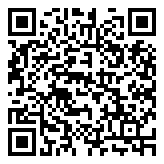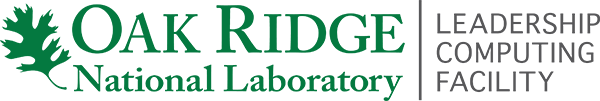OLCF User Conference Call: aprun-usage module: Titan’s Turbo Switch
The OLCF has resumed the monthly User Conference Call. These calls, held at 12:30 PM Eastern Time on the first Tuesday of each month, are your opportunity to speak with center personnel to get the latest updates, express any concerns you may have, etc. Look for the announcement of the topic for the next call in your OLCF Weekly Update email. If you have a topic you would like us to cover please send it to [email protected].
Topic:
Are you running with 8 or less processes per Titan node? Is your code floating-point intensive? Your runtime could be suffering from the effects of unnecessary floating-point contention. The March 4th User call will tell you about the aprun-usage module designed to help you place your processes on the nodes in a manner that avoids floating-point contention and reduces operating system noise.
WebEx Instructions:
This call will be conducted via WebEx. You can access WebEx at
https://olcf.webex.com. For usage instructions, see
https://www.olcf.ornl.gov/kb_articles/using-cisco-webex-at-olcf/
Topic: OLCF User Conference Call
Date: Tuesday, March 4, 2014
Time: 12:30 pm, Eastern Standard Time (New York, GMT-05:00)
Meeting Number: 627 979 528
Meeting Password: users
Slides: Titan’s Turbo Switch,March OLCF News.
Tutorial:
Here is a tutorial to show users of fpu intensive apps how to tap Titan’s Turbo switch. Exercise 1. Shows you the aprun warning message that is triggered when a job is submitted on Titan with aprun options that may lead to floating-point contention. Exercise 2. allows you to see how fpu contention impacts the performance of the High Performance Computing Linpack Benchmark. To do these exercises please copy hpl.qsub to your Lustre scratch space, $MEMBERWORK/projId, where projId is your project’s 6 character identifier and follow the a Titan’s turbo switch tutorial.
Needed Files:
hpl.qsub
Titan_turbo
Answers_Ex2
To add this meeting to your calendar program (for example Microsoft Outlook), click this link:https://olcf.webex.com/olcf/j.php?MTID=mb7b4124e37ab82984b331cfc0c1c4aa1
The playback of UCF (Universal Communications Format) rich media files requires appropriate players. To view this type of rich media files in the meeting, please check whether you have the players installed on your computer by going to https://olcf.webex.com/olcf/systemdiagnosis.php.
IMPORTANT NOTICE: This WebEx service includes a feature that allows audio and any documents and other materials exchanged or viewed duringthe session to be recorded. By joining this session, you automatically consent to such recordings. If you do not consent to the recording, discuss your concerns with the meeting host prior to the start of the recording or do not join the session. Please note that any such recordings may be subject to discovery in the event of litigation.