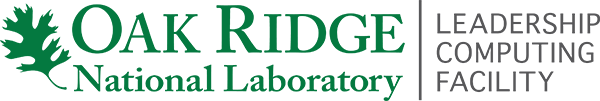Eclipse User Group and Developers Meeting
Only ORNL badged personnel can attend on-site. If not ORNL badged, please register to attend via Webcast.*
Intro: What: 2-part “Eclipse for HPC” tutorial and training event
When: April 14th 2016, Part 1: 9:30-12:30 and Part 2: 14:00 – Closing Time!
Where: 5100 252 unless more space is needed
We are happy to invite you to a two-part training session on using the Eclipse Platform for high performance computing, which includes information on using Eclipse for parallel tools development, extending Eclipse to support plugins for your HPC code, and doing plotting and 3D visualization in the workbench. A three hour session in the morning will be focused on the basics of how to work with and extend Eclipse to provide data input file generation, workflow management, and results analysis and visualization for your scientific code. A second session in the afternoon will be an all out, free-for-all, hackathon where we do as much cool stuff as we can. During this session, you will be able to get Eclipse working as a custom front end for your scientific code.
This is one of three events in the upcoming “ORNL Eclipse Days”, which will also include a keynote by Mike Milinkovich, Executive Director of the Eclipse Foundation, as well as the inaugural ORNL Eclipse User Group meeting.
Attendees will be provided with USB sticks of all required software. Please register below and to reserve your USB stick.
Part 1:
The morning session will teach attendees how to extend the Eclipse Workbench to add custom plugins for high-performance modeling and simulation using the Eclipse Integrated Computational Environment (ICE). After learning about about the internal model that Eclipse ICE uses for modeling and simulation, attendees will:
* Learn how to create a simple, multicore/multithreaded high-performance simulator from scratch
* Learn how to extend the workbench to generate input files
* Learn the various ways that jobs can be launched in parallel from Eclipse
* Learn how to visualize data in 3D and analyze results locally or remotely
* Learn to generate custom UI widgets to make a unique domain-specific user focus
* Learn how to write run and execute scripts with EASE that modify the workbench
* Learn how to provide links to source code repositories for developers to download and configure in ICE
This tutorial will include extensive documentation and exercises for attendees and will focus on each attendee developing a custom high-performance modeling and simulation tool from scratch with all the bells and whistles available in ICE. Attendees will be expected to have a least a moderate level of Java programming skills and some familiarity with Eclipse programming. Sample simulators will be available for those without an idea in mind and a science background is not required. Docker containers will be provided for Windows users.
Videos of applications similar to those that attendees will create are available on the Eclipse ICE YouTube Channel:https://www.youtube.com/channel/UCfmcuxKkDBPRmhbC5GoMwSw
Part 2:
The afternoon session will be a developer-focused hackathon aimed at taking the concepts that were introduced in the tutorial, and putting them into practice for your specific application. We will have Eclipse experts available to help address any issues or problems that you may encounter, as well as provide guidance on how to write plugins that extend the Eclipse user interface. This session will be deeply focused on code development and less on instruction.
Jay Jay Billings
Oak Ridge National Laboratory
Twitter Handle: @jayjaybillings
[email protected]
865-241-6308
**************************************
Attending in Person: Please come to the following locations and times:
Thursday, April 14th:
Time: 9:30 a.m. – 5:00 p.m.
Location: Bldg. 5100, Room 252
Attend by Webinar using BlueJeans:
Meeting Title: Eclipse User Group and Developers Meeting
Meeting Time:Thursday April 14, 2016 9:30 a.m. EDT / 9 hrs
To join go to:
https://bluejeans.com/992137231/
Please enter your real name and email address.
(Try your iPhone or Android phone)
Connecting directly from a room system?
1) Dial: 199.48.152.152 or bjn.vc
2) Enter Meeting ID: 992137231
Dial in Only (https://bluejeans.com/numbers)
1) +1 408 740 7256
+1 888 240 2560 (US Toll Free)
+1 408 317 9253 (Alternate Number)
2) Enter Meeting ID: 992137231
Want to see our previous new user training?
Go to the OLCF user training Channel on Vimeo:
OLCF vimeo.com/channels/olcftraining